Most of the latest android smartphones comes with notification LED which blinks when you get new message or received email or for whatever notification you set. But Apple doesn’t offer such LED in iPhone. iPhone-wielding enthusiasts are unable to simply glance at their devices and get notified whether they have a pending notification by a nifty blinking light.

How to turn the iPhone’s LED flash as notifications light or LED
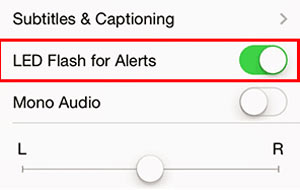
- Launch the Settings app on your iPhone.
- Tap on General.
- Inside the General menu, tap on Accessibility.
- Scroll down a ways and under the Hearing section, turn the option for LED Flash for Alerts to On.
That’s it! You’re iPhone’s LED flash should now light up every time you receive a notification alert.